Now Free Demos on Steam Should Be Easier to Try Out
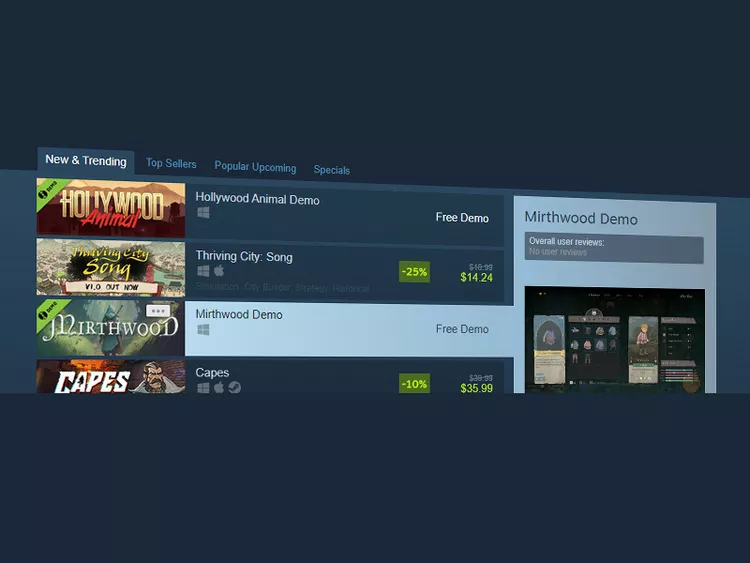
Managing free game demos on Steam has always been a bit arcane. Valve has heard the complaints from its users and says it's improved the way they can be found, added to your library, and eventually uninstalled.
According to the Steam news page, you can now add demos to your Steam library without having to install them. This is a great way to remind yourself that you want to check out a free demo without having to manage disc space at the same time (or when you're on mobile). You can just hit the new "add to library" button next to the demo and go about your day.
:max_bytes(150000):strip_icc():format(webp)/freedemossteam-7aff4dae697f45adbab904ea10638aa1.png)
Steam
In addition, you can now install demos even if you have the full game already. This is primarily aimed at developers who want to test their demos, but it will also help us more easily manage the install or uninstall process, says Valve.
It's also easier to remove demos from your account; you just right click on the icon, hit Manage, then Remove from Account. It's a much more explicit process, according to the company. Plus, when you uninstall a demo, it will be removed from your library automatically, something that didn't always happen before.
:max_bytes(150000):strip_icc():format(webp)/addtolibrary-7b71e122e28f4d6fbee140ecd4c4e927.png)
Valve
Free demos haven't always been easy to find, either. Now, however, demos will appear more in the Steam store, behaving more like free games, which will help you see them while browsing. They';ll also appear on the Steam homepage and in the New and Trending charts for more visibility. Demos will still show up on the Steam demo hub page, too, so that won't change.
Also, if you wishlist a game, you'll get an email and mobile notification when a demo becomes available for that game, making it super easy to give it a try.
Free demos can now have a separate store page all their own, too, which lets developers describe the demo and what's in it in more detail. That helps us all decide whether we want to try out a demo or not. Not all demos will have a full store page, but it's now an option. When a developer decides to create a store page for their demo, Steam will also display a widget linking back to the full game; that will help when you decide you like a demo so much you want to buy the whole enchilada.
User reviews are enabled for demos, now, too. When you leave a review for a demo it will work just like a regular game review and appear on the demo store page (if there is one).
Hastags: #SteamUpdate #GameDemos #SteamLibrary #SteamStore #GameDevelopment #GamingNews #ValveUpdate #FreeDemos #GameReviews #GamingCommunity
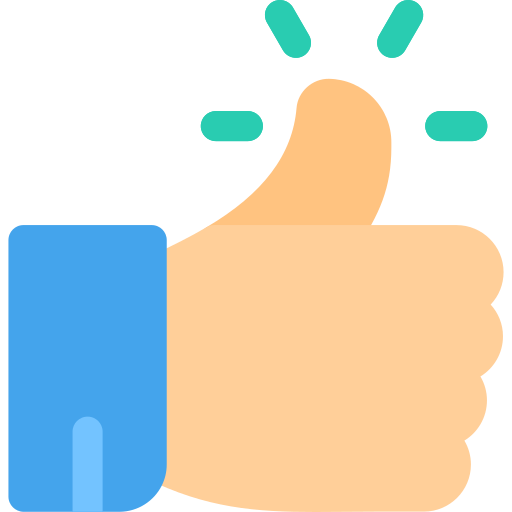

- Art
- Causes
- Crafts
- Dance
- Drinks
- Film
- Fitness
- Food
- Jocuri
- Gardening
- Health
- Home
- Literature
- Music
- Networking
- Alte
- Party
- Religion
- Shopping
- Sports
- Theater
- Wellness


